Building a tiny GraphQL API using Next.js
- July 2019
- 4 minutes
The GitHub repository which accompanies this article has been updated to work with Next.js v10+
I’m a huge fan of Next.js, it’s my go-to framework if I’m building a web application these days - I tend to leave Gatsby for blogs and heavily content-driven sites, and create-react-app for more single page-y applications. When v9 dropped the other day, I was reading through the blog post and immediately wanted to see if I could hack something together using the new API routes feature.
If you’re not familiar with Next.js one of it’s advantages over other frameworks is the minimal approach to configuration. All you need is a ./pages/index.js file, containing:
export default () => <h1>Hello world!</h1>;and you have a working, server-rendered React page for your Next.js app. Version 9 brings API routes, meaning all you need is a ./pages/api/index.js file, containing:
export default (req, res) => res.end("Hello world");and you have a working API endpoint. It was possible to do this in previous versions of Next.js by editing the underlying express server, but having applied the ethos from the rest of the framework, this is available with zero configuration.
What if…
This got me thinking, what if you could use the API routing to expose a GraphQL API? Especially with the advent of the serverless paradigm and the return of the monolith, it’s becoming increasing normal to bundle your API endpoints with the rest of your application. So I set myself the task of exposing a small GraphQL API from some Next.js API routing.
_If you want to skip to the end, here’s the finished repo: https://github.com/mikefrancis/nextjs-graphql-api and here’s a demo: https://next-graphql-api-mikefrancis.vercel.app
Development
Start off by creating a new Next.js application:
mkdir next-graphql-api
cd next-graphql-apiThen initialise a new yarn project (you can use npm, I use yarn 🤷♂️):
yarn init -yThen install the dependencies needed for Next.js, plus axios for HTTP requests and graphql for parsing and creating GraphQL schemas:
yarn add next react react-dom axios graphqlCreate an test index page - ./pages/index.js:
import React from "react";
export default () => <h1>Hello world!</h1>;Then boot the server by running yarn next dev and visit http://localhost:3000 to check everything went smoothly. You should see Hello world!.
GraphQL
Now we want to create our GraphQL endpoint. Let’s create ./pages/api/graphql.js with the following content, which we will step through line-by-line:
import { graphql, buildSchema } from "graphql";
const schema = buildSchema(`
type Query {
hello: String
}
`);
const root = { hello: () => "Hello world!" };
export default async (req, res) => {
const query = req.body.query;
const response = await graphql(schema, query, root);
return res.end(JSON.stringify(response));
};Firstly by creating the file with the name graphql.js Next.js will create an endpoint with the URL http://localhost:3000/api/graphql. Ace!
Then we import the necessary functions needed from the graphql library.
buildSchema allows us to define (using GraphQL - the query language itself) through types what kind of queries we can allow to be requested - or a “schema”. In this case, we create a query with
the name hello that will respond with a string.
We then need to define a resolver for this query, always think about these in pairs - here’s my query and here’s what will resolve my query. These are objects where the properties are the names of
the queries we defined in our schema, and the values are functions which will return the data. Our query hello should return string, so we return Hello world!, but this could be any string -
feel free to try out changing this!
Once we have our GraphQL bootstrapping done, all is left is to create (and export) the function which will serve our requests to http://localhost:3000/api/graphql.
If you’ve ever used the express (or koa) Node.js HTTP frameworks, this function signature should look fairly familiar. We are given access to the request (req) and response (res), so we want to take the
supplied GraphQL query out of the request body, then pass this (along with the schema and root resolver) to the graphql function, to resolve our query.
If successful, the response is returned as a plain JavaScript object. We then need to convert this into JSON if we are to send it back to the client (be it a browser, mobile application, Postman etc).
So now, if you hit the endpoint in Postman (I am using Insomnia below), you should receive a response. Hooray!
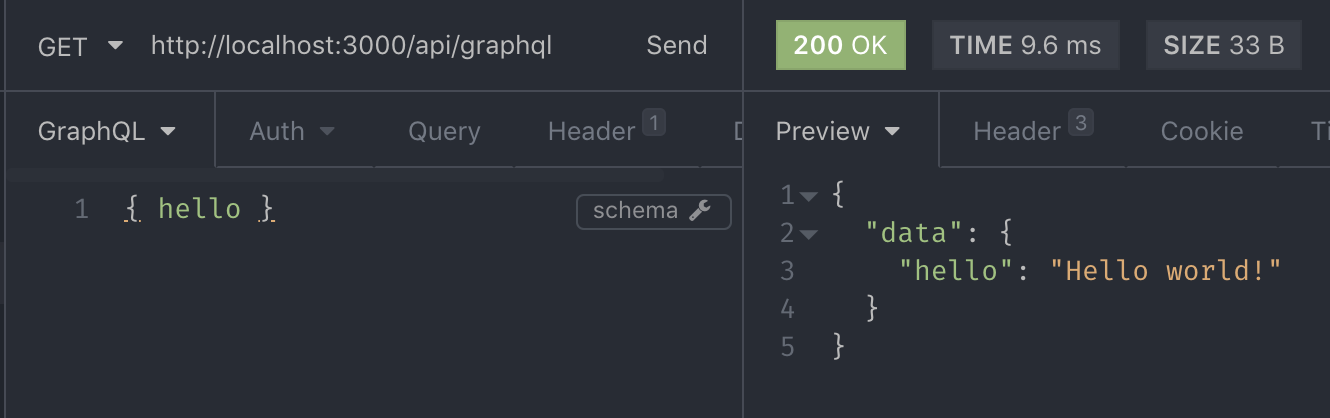
Consuming this data
Back to ./pages/index.js, we want to use our newly created GraphQL endpoint to populate our UI. Add the following and again we will go through line-by-line:
import React from "react";
import axios from "axios";
const query = `{ hello }`;
const App = props => <h1>The response from the server is: {props.hello}</h1>;
App.getInitialProps = async () => {
const response = await axios.post(`http://localhost:3000/api/graphql`, {
query
});
return { ...response.data.data };
};
export default App;This is a fairly standard React Function Component. The juicy bit is when we hook into Next.js’ getInitialProps method. This is fired by the main Next.js application component, which wraps all
components in our application. It’s great for things like data fetching, where you want to do some pre-fetching before a component is rendered or indeed given props. We need this!
We hook into this and use the axios library, a wrapper around fetch, to request our newly created GraphQL endpoint. We supply the raw GraphQL as the body using the query field, then once we
get a response, destructure that into the props which this method will return - so anything that is returned will end up as a prop in the main component. We don’t deal with errors or anything like
that, so it’s something to think about if you were to take this further.
Then on the lines above we know, having used getInitialProps to supply this, that we will have a prop named hello, as this is returned from the GraphQL query, with a value of Hello world!.
Conclusion
Next.js is an excellent framework which allows you to get up and running very quickly, with minimal configuration needed. Creating UI and API routes are trivial, and as we are in full control of what response is returned from API routes, there’s nothing to stop us creating a GraphQL API which sits inside the rest of our application.